|
|
In
second life you are able to have your own private
group. so you can talk to the people you choose to talk to in a group.
It's called a conference.
I'm gonna explain you how to have your own private conference. |
|
|
|
1. open your
contacts / friends list
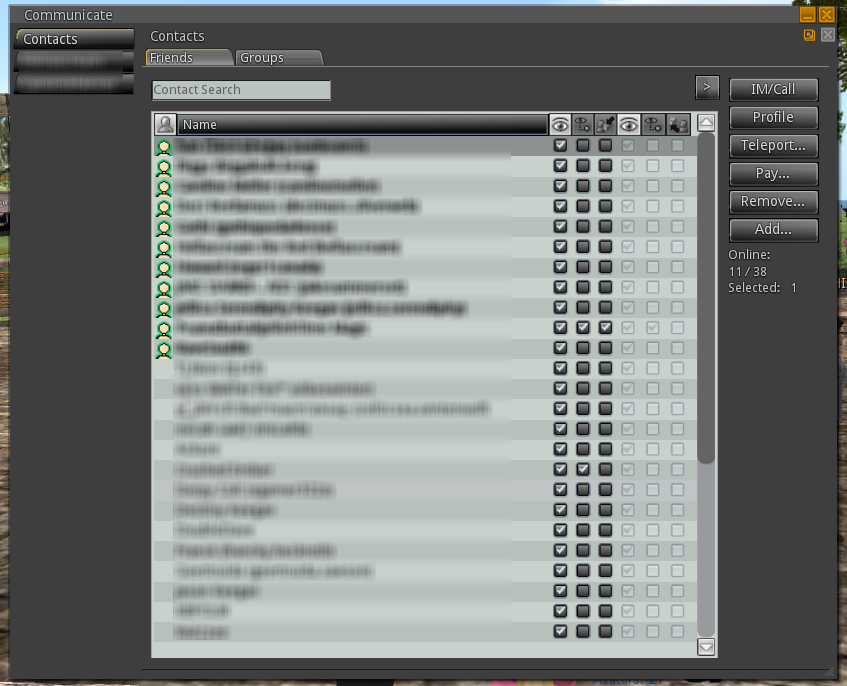
(Click image to make it larger)
|
|
|
2.
hold "ctrl" on your keyboard

(Click image to make it larger)
|
|
3.
select the people of your choise one by one while keeping a hold on the
ctrl button.
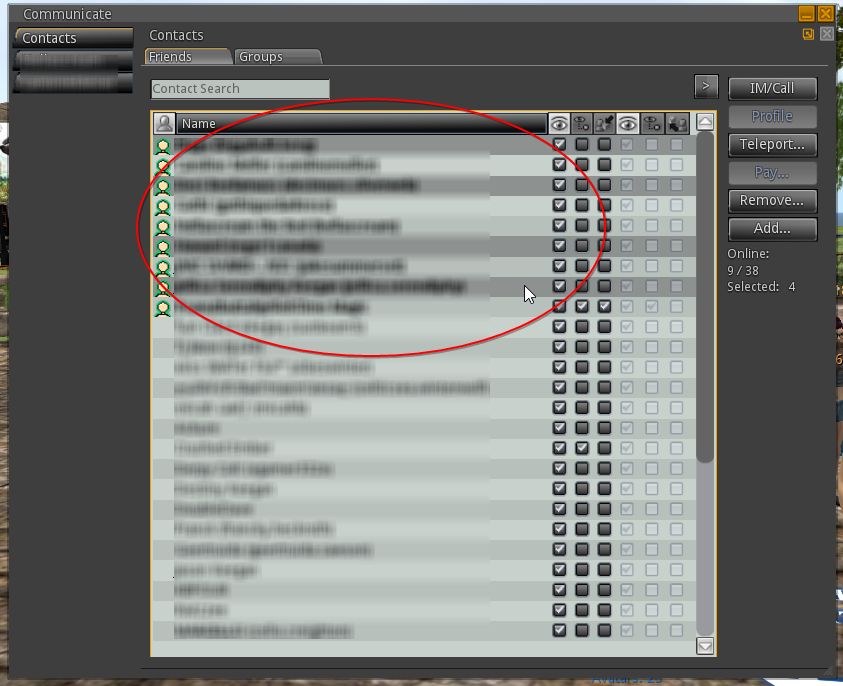
(Click image to make it larger)
|
|
4.
right click on one of the people in your list (be sure you got the
people selected) and click on "im/call" or "conference chat".
(Click image to make it larger)
|
|
5. if it all worked out. You
should have a conference call right now with the people of your choice.
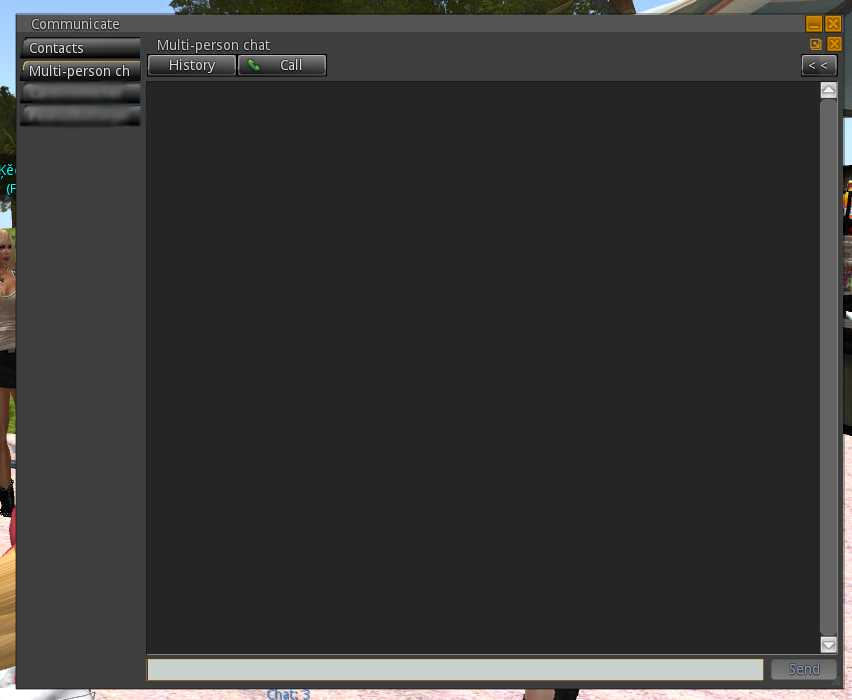
(Click image to make it larger)
|
No comments:
Post a Comment